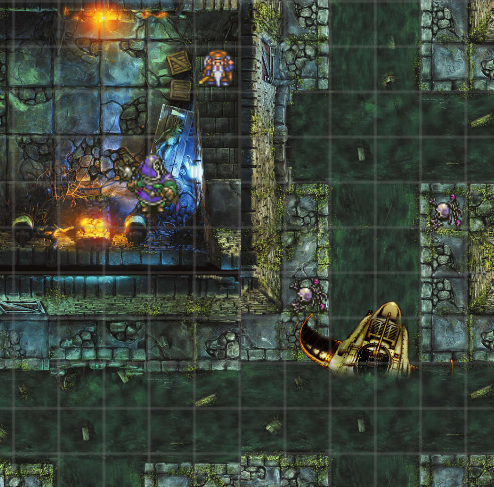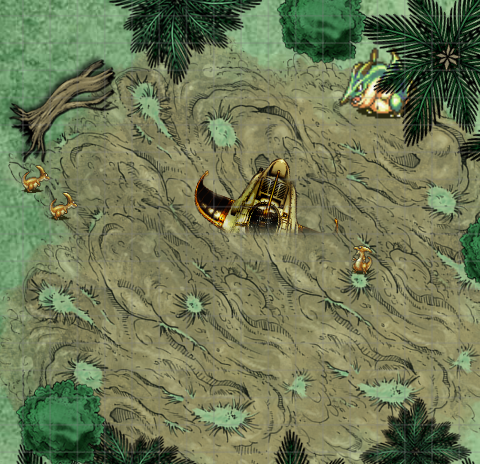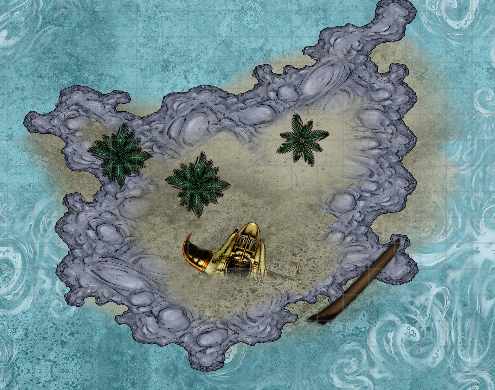In the past I would use programs like GIMP or InkScape to create maps manually. This often led to me perseverating over tiny details on the maps and drained energy that would have been better spent on the game. It was also a pain to track and remember to update things like ‘wall of fire’.
More recently I began to run tabletop games online using Fantasy Grounds Unity. The drawing, grid, and effect tools are designed for this. Plus it comes with a mountain of art assets and it’s easy as pie to add new art assets (like video game sprites). So I decided to try running a play by post game using it.
These are snapshots of the first few maps that I put together for Chrono Bolt.
These serve as teasers for the game but also show what “real” maps will look like. I also wanted to see how well the Fantasy Grounds Unity maps would convert to image. In general, I’m pleased but those grids will need darkened on the lighter backgrounds. The grid also need numbered but since I was going for snapshots I didn’t bother this time.
Fantasy Grounds Unity has support for line of sight and fog of war based on terrain, so I may use them for certain scenarios.