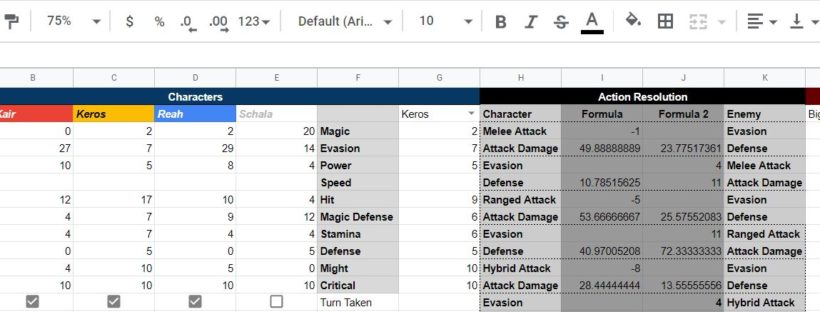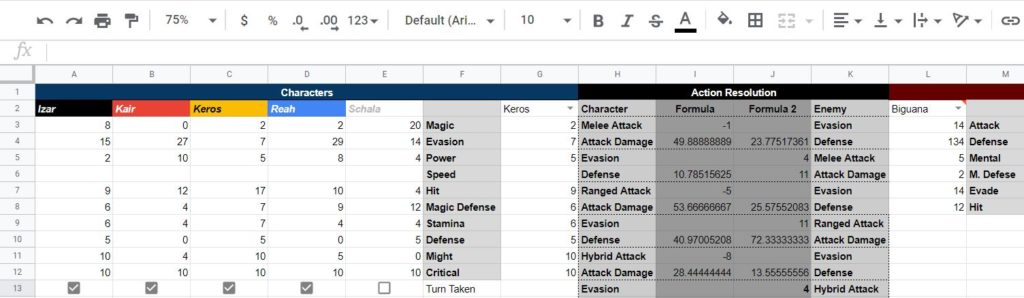It became very clear during the first chapter of Chrono Bolt that I named certain mechanics poorly. I was trying to follow the naming conventions in Chrono Trigger and Chrono Cross, but the level of adherence was a mistake.
The mechanics in video games are one step removed so some confusing terminology isn’t a big problem. In a roleplaying system confusion over [Physical damage type] vs [physical damage] or [Attack action] vs [attack] starts to cause some real issues. As a Game Master, I really want players to be confident in their understanding of the system and able to clearly understand what they can do.
This is why Pathfinder Second Edition did away with Attack as a name for a mechanic. It gets confusing. I tried to stay a bit too true to the Chrono naming conventions and that was a mistake, so I’m changing the following.
- Attack action → Strike action: I’ve never liked ‘Strike’ as a name but it works and it’s familiar to most of the players due to Pathfinder 2 so might as well.
- Mental → Elemental: I changed ‘Magic’ to ‘Mental’ earlier to avoid some confusion but, as I’ve thought about, Elemental is more true to the games.
- Mental Defense → Elemental Defense: Same as above. Elemental more accurately captures the role of the mechanic.
- Physical damage → Nonelemental damage: There was understandable confusion over the Physical damage type, physical damage, and non-aligned damage. Shifting to Nonelemental damage clarifies things.